Pay an Invoice
See also:
-
View Pending Invoice Payments (Opens a new tab)
-
View Processed Payments (Opens a new tab)
-
Dispute an Invoice (Opens a new tab)
To pay an invoice:
-
Navigate to the "Payments" page (Opens a new tab)
-
Check the boxes for invoices selected for payment
NOTE: A summary of selected invoices displays to the right.
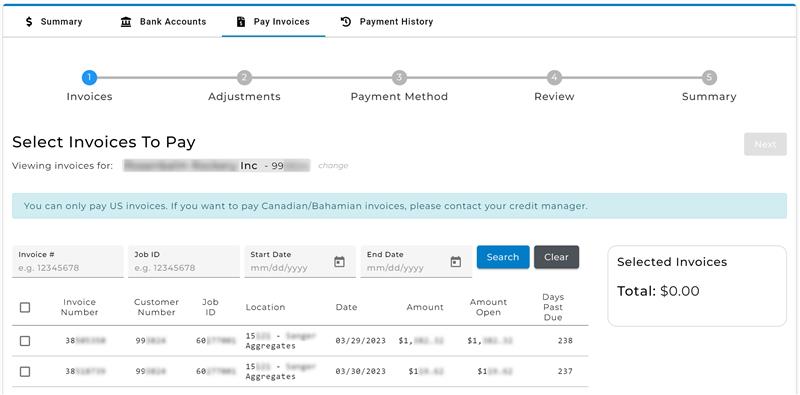
-
Click "Next"
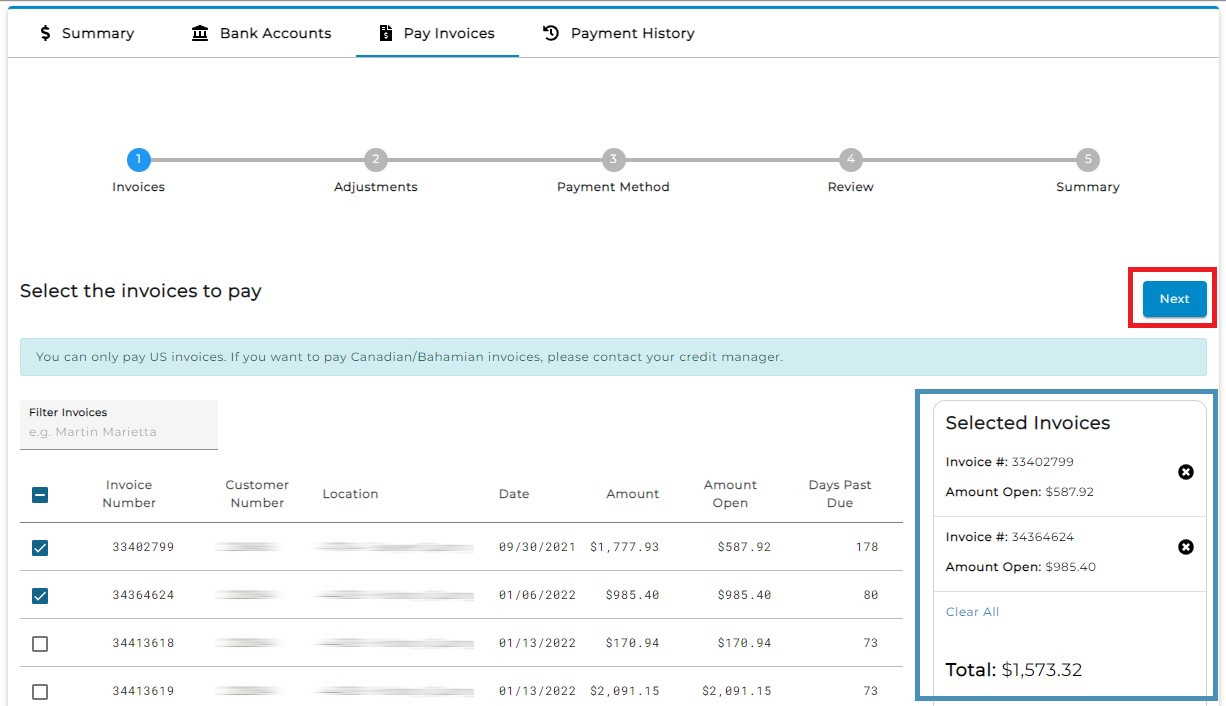
-
Wait for the "Adjustments" page to display
-
Click "Next"
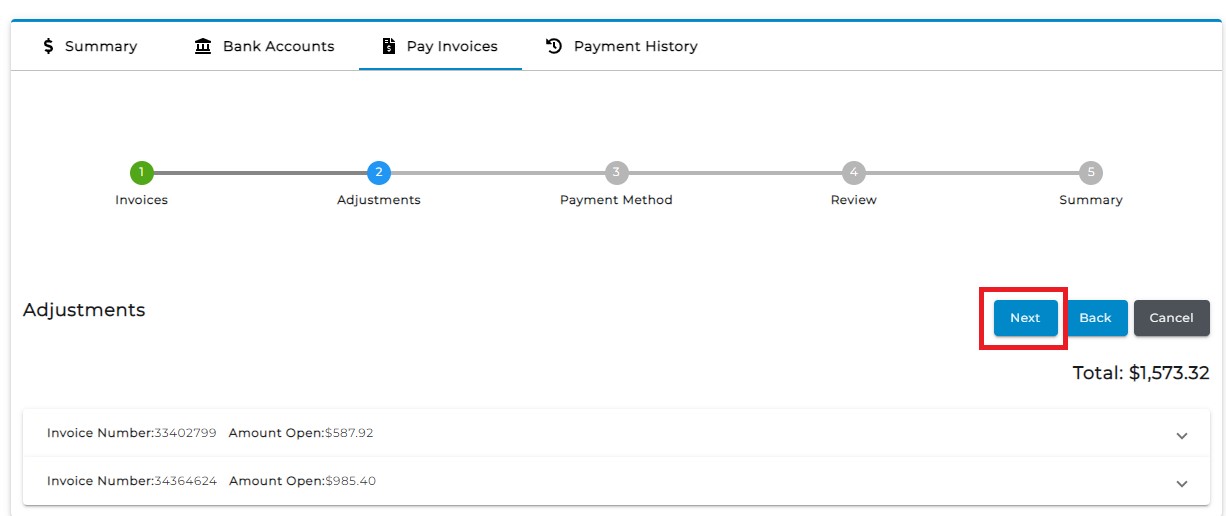
-
Wait for the "Payment Methods" pop-up to display
-
Select the account to withdraw payments from
-
Click "Next"
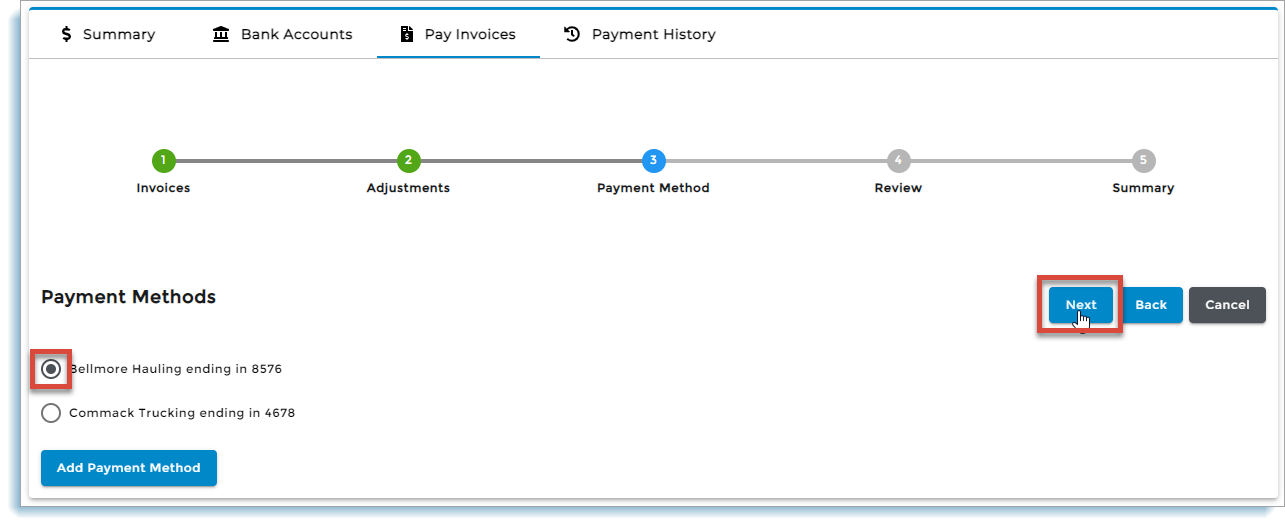
-
Wait for the "Review Page" to display
-
Verify all entered information is correct
-
Click "Pay"
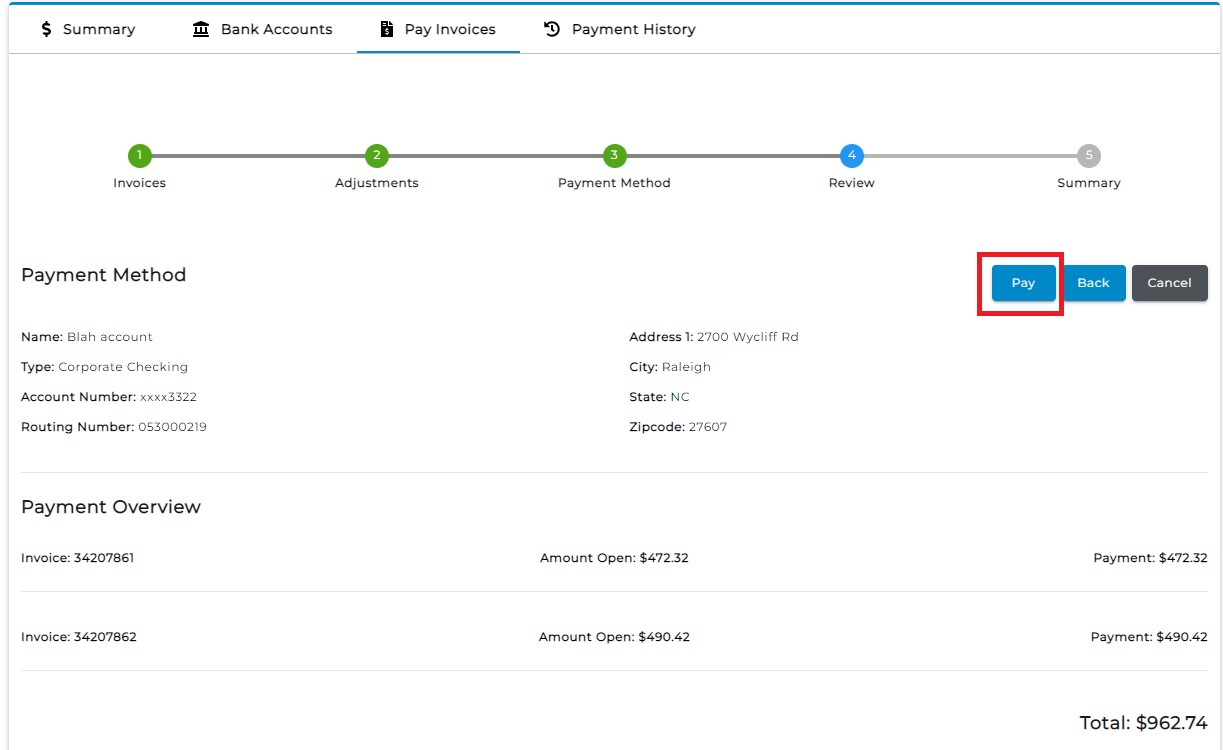
-
Wait for the "Confirmation" pop-up to appear
-
Click "Pay"
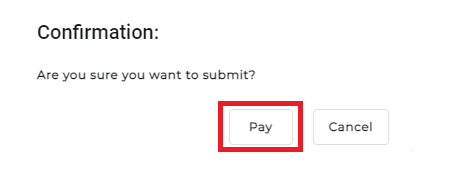
NOTE:A summary page is displayed and showing a transaction receipt. The email on file will also receive a payment confirmation.
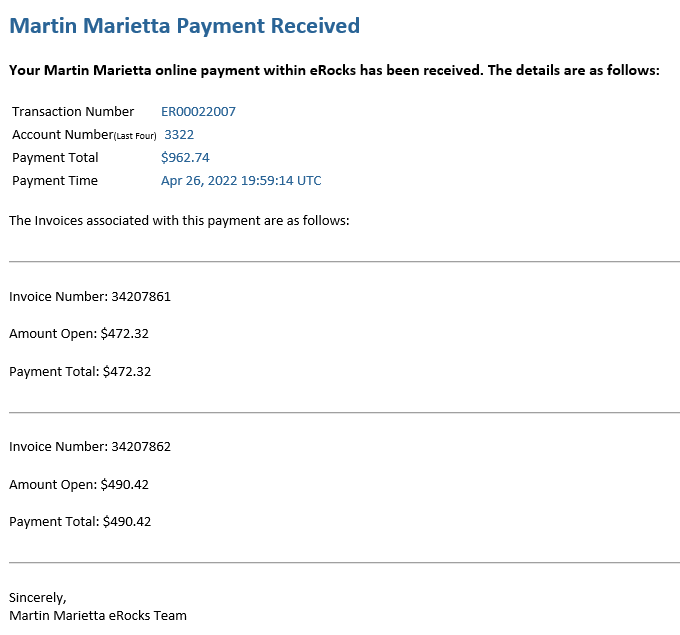
-
Click "Print" to print a receipt
-
OR Click "Continue"
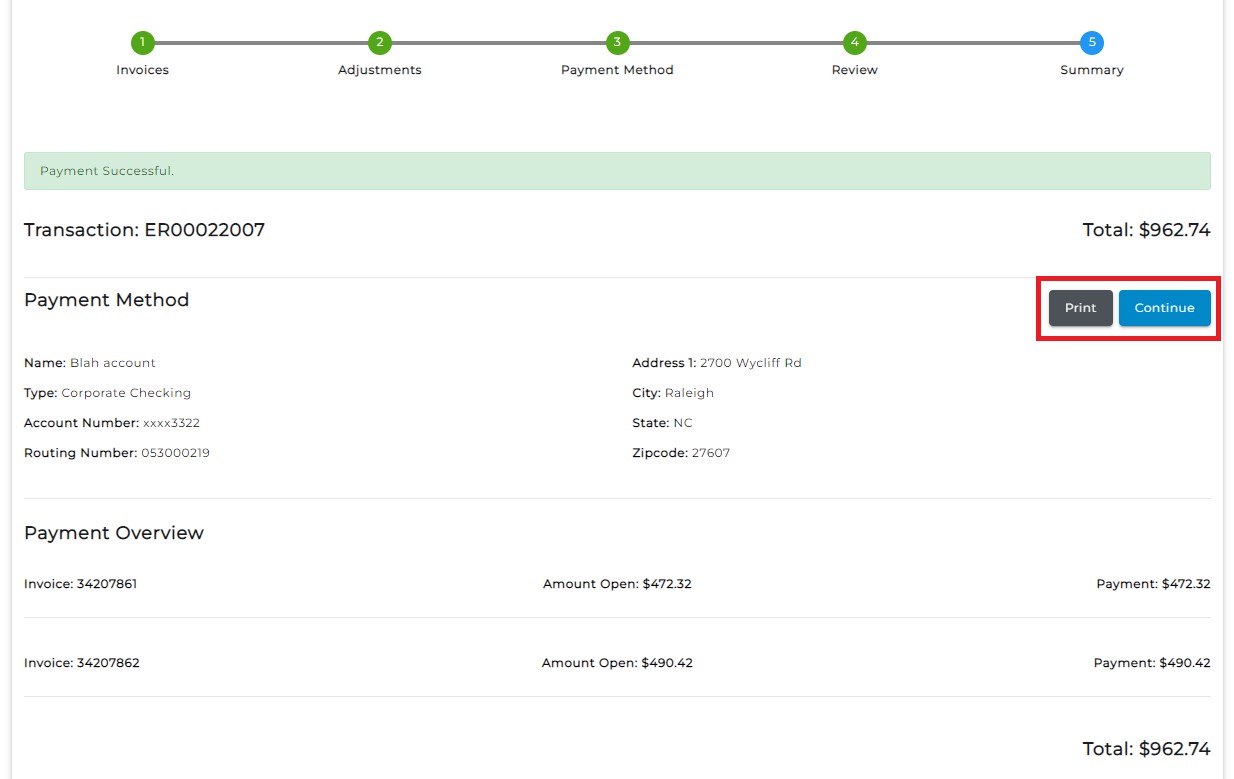
-
Wait for the list of unpaid invoices to display